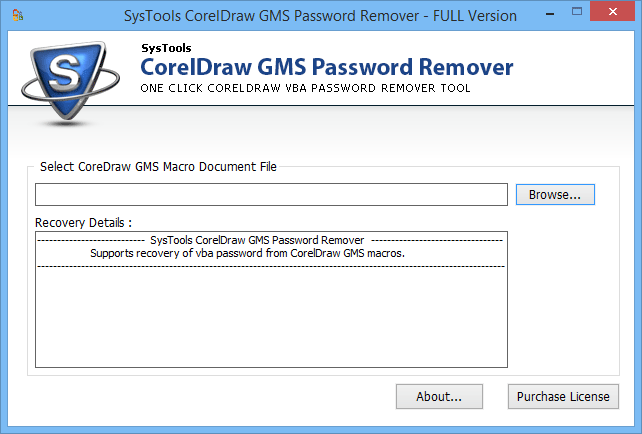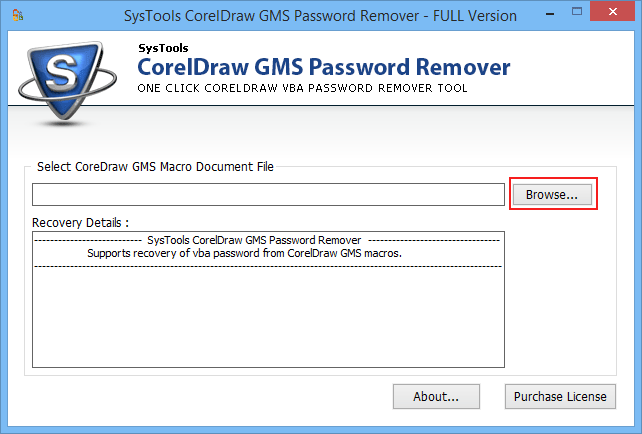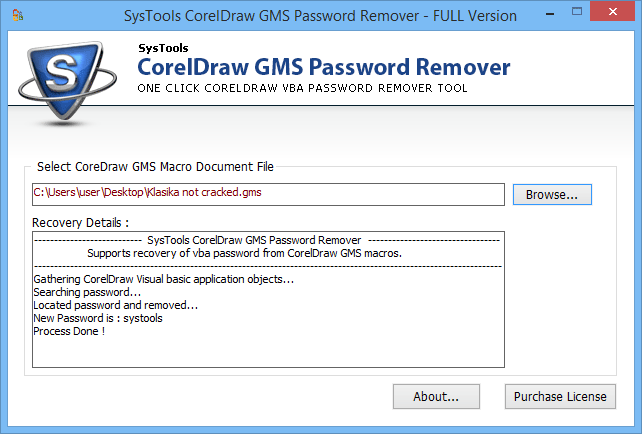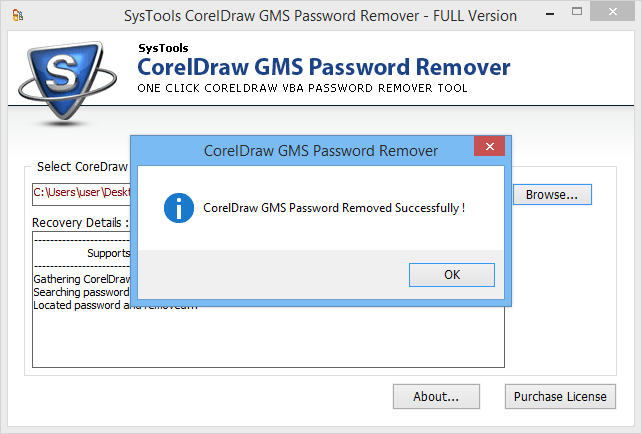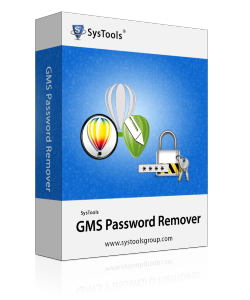
Free Download
GMS Password Recovery
A Quick Solution to Reset Forgotten or Lost Password of *.gms (global macro storage)
- Quickly remove CorelDraw GMS VBA Macro password
- Reset any length of forgotten Corel VBA password
- Supports all version of CorelDraw X4/X5/X6/X7 Macros
- Reset multilingual Corel VBA GMS file password
- The tool initially removes old password and generate a new password