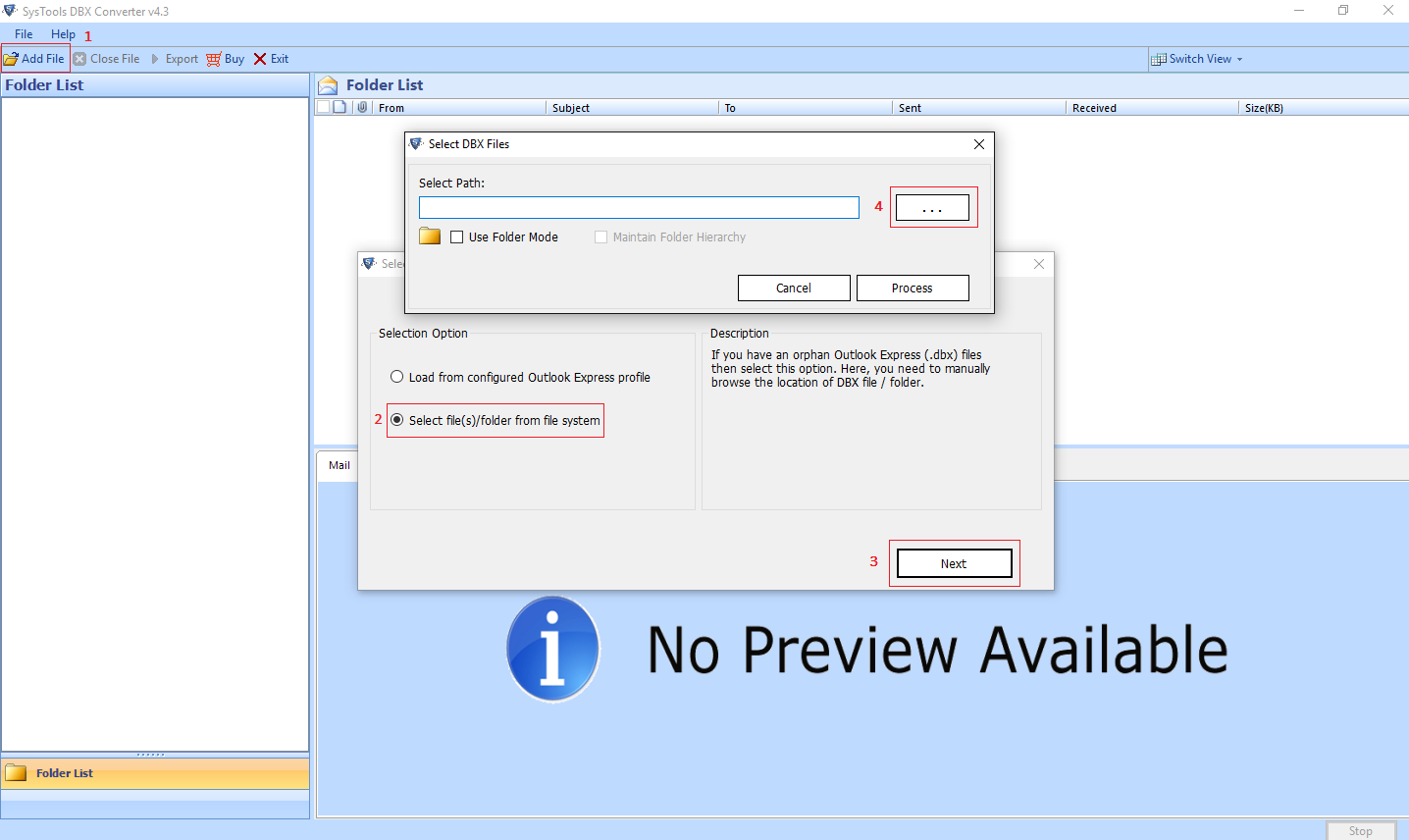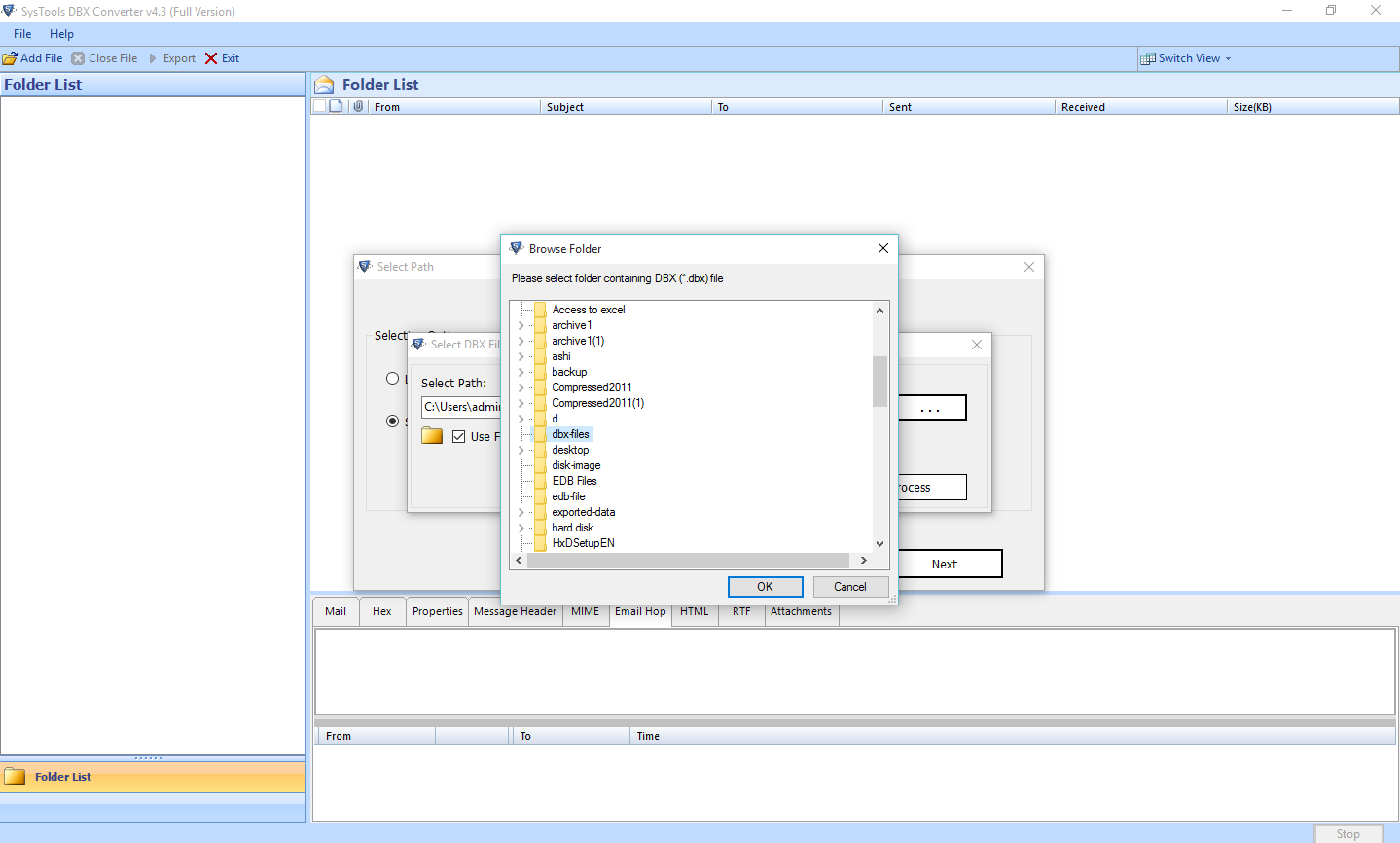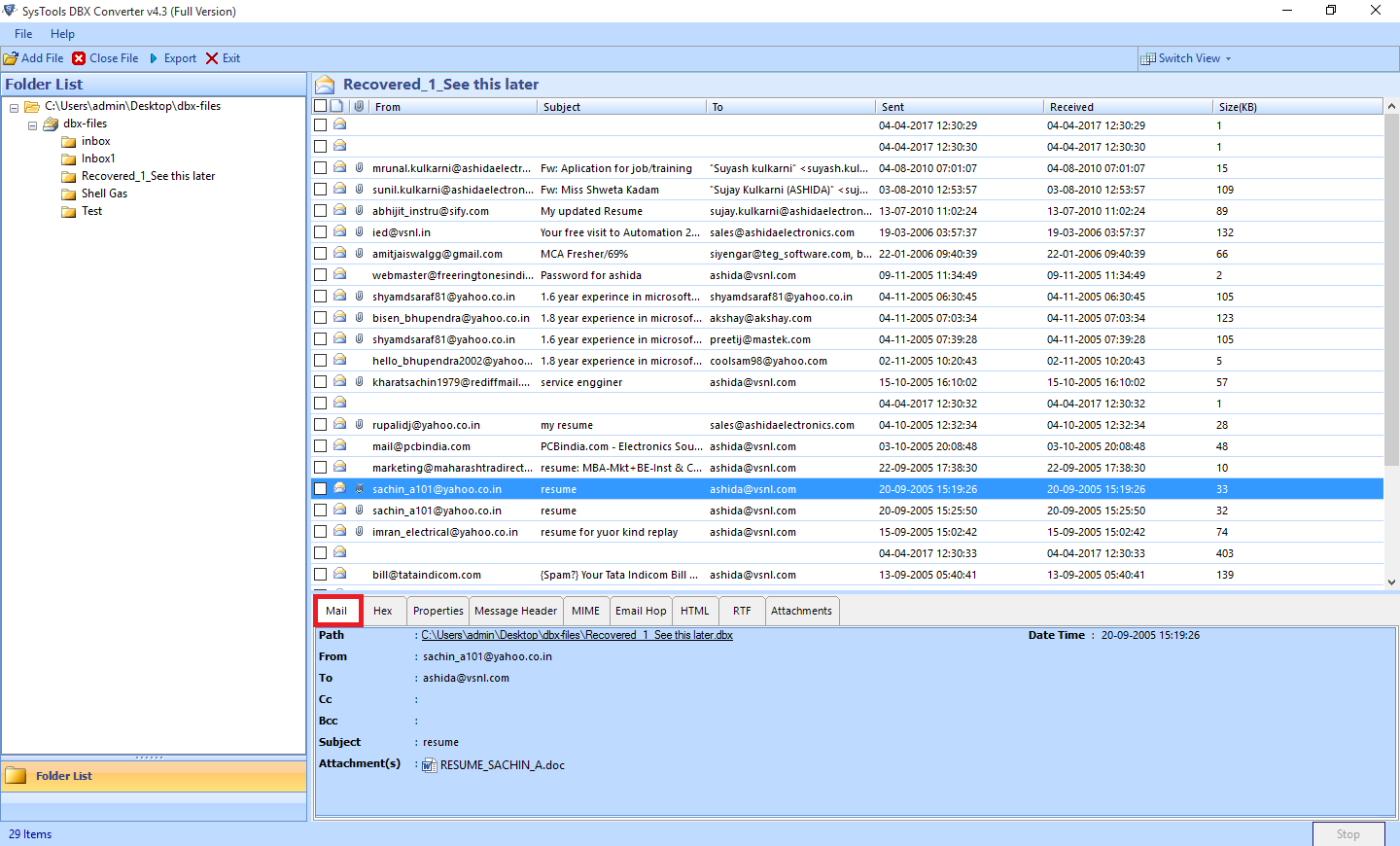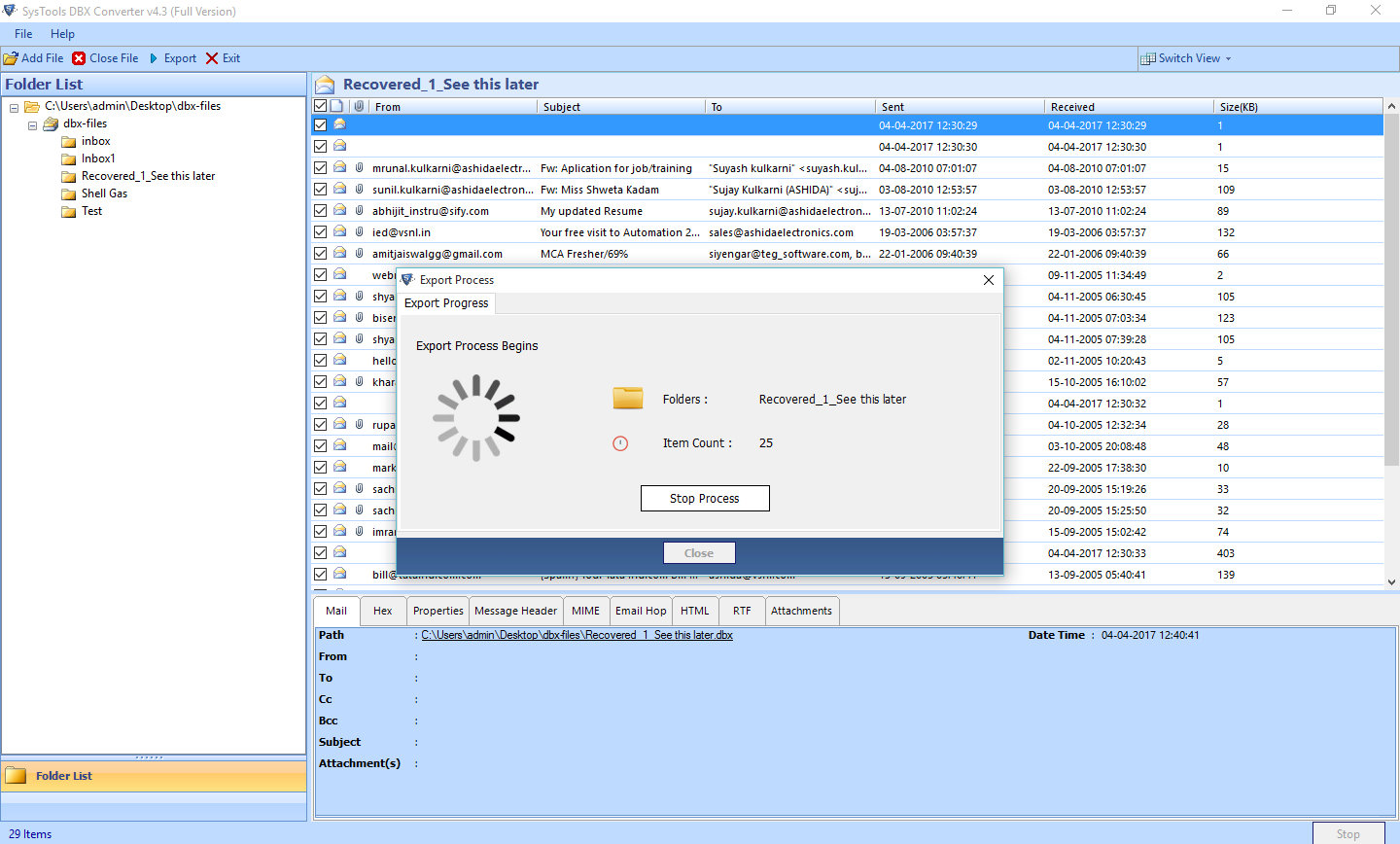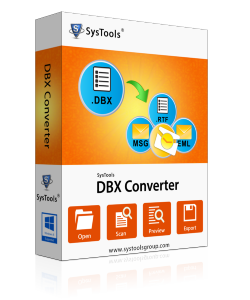
Free Download
DBX to PST Converter Software
An Easy to Use and Reliable Tool to Convert Outlook Express Folders (.dbx) to PST file
- Automatically detects DBX files from the default location.
- Quickly scan DBX files/folder and also show status.
- Export DBX files to Outlook PST, MSG, PDF, MBOX, and EML file formats.
- Split PST files by size while converting DBX to PST files.
- Maintain original hierarchy of Outlook Express DBX folder while conversion
- Provide 8 different naming convention options to save exported DBX emails
- Microsoft Outlook installation is not required for the conversion process.