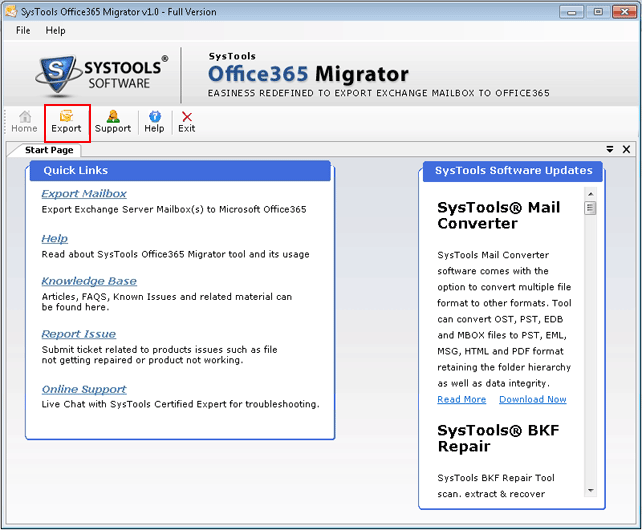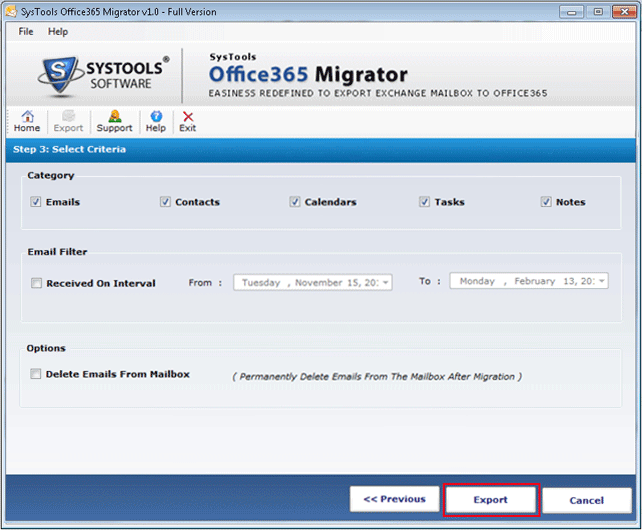Free Download
Exchange to Office 365
Execute An Effectual Method to Migrate Exchange to Office 365
- Exchange to Office 365 Migration of Multiple Mailboxes
- Convert Complete Items: Emails, Contacts, Notes, etc.
- No MS Exchange EDB File Size Limitations Imposed
- MS Office 365 Credentials Needed for Mailbox Mapping
- Active Directory & Exchange Server Must Be ACTIVE
- Migration Offered on System With Live Exchange Servers