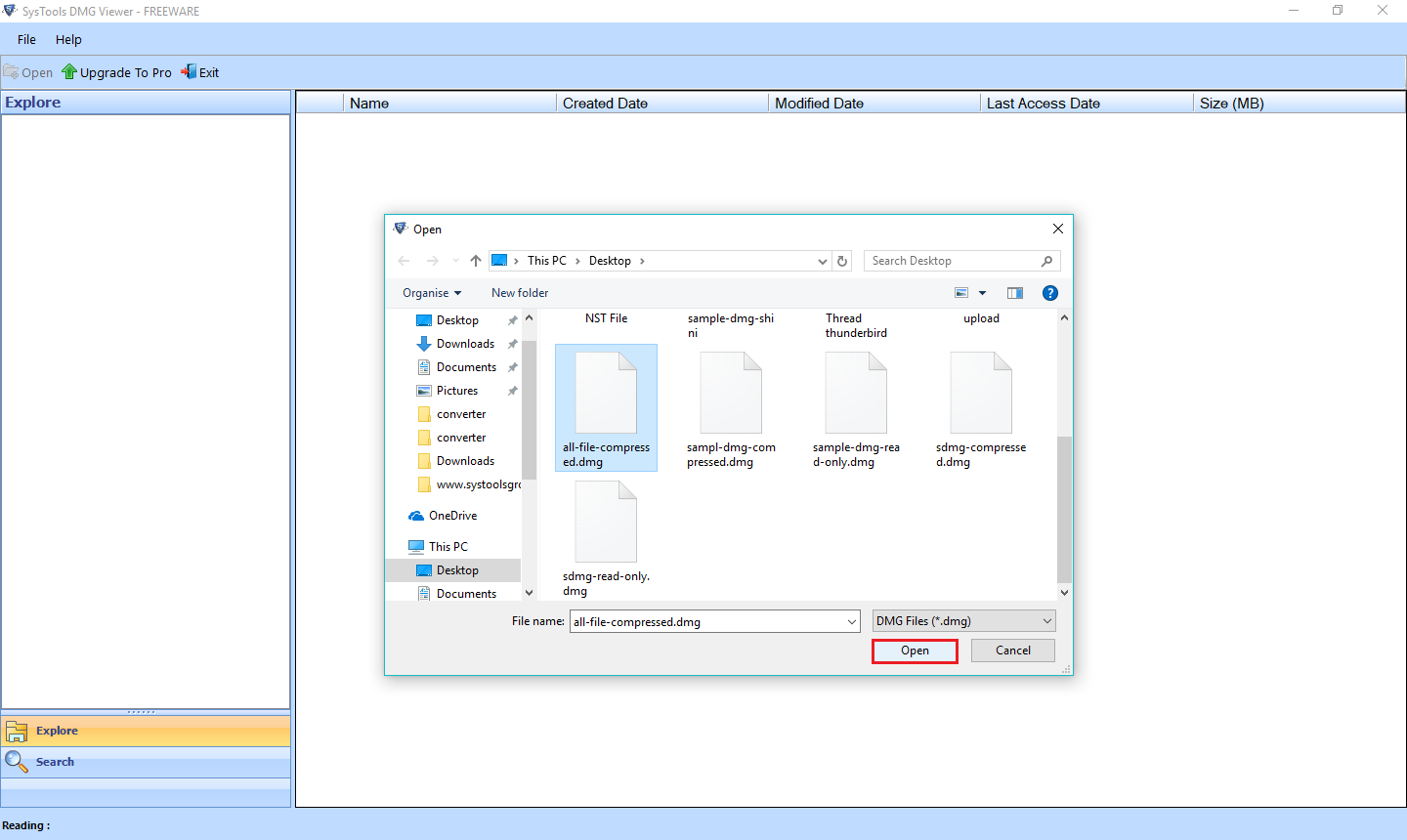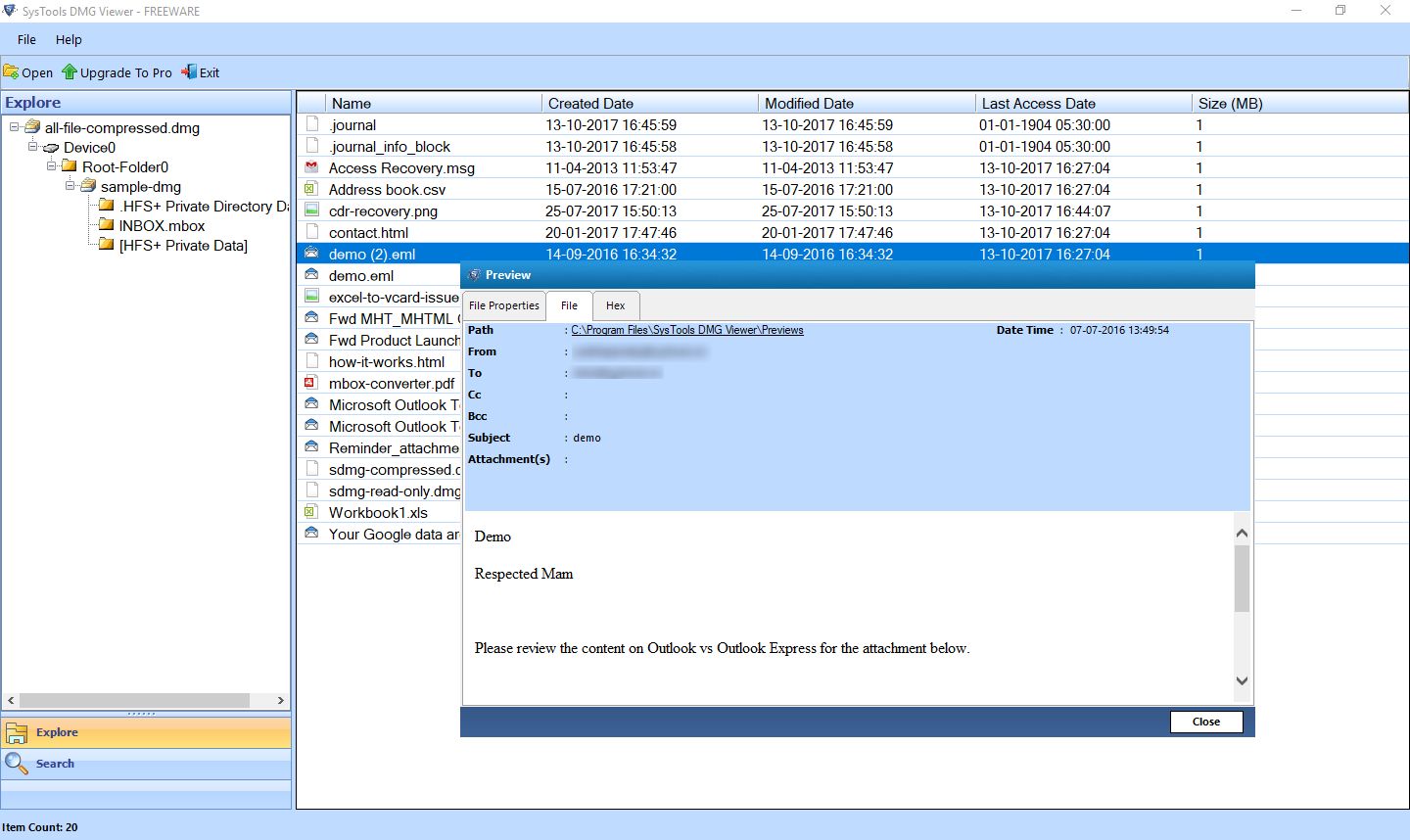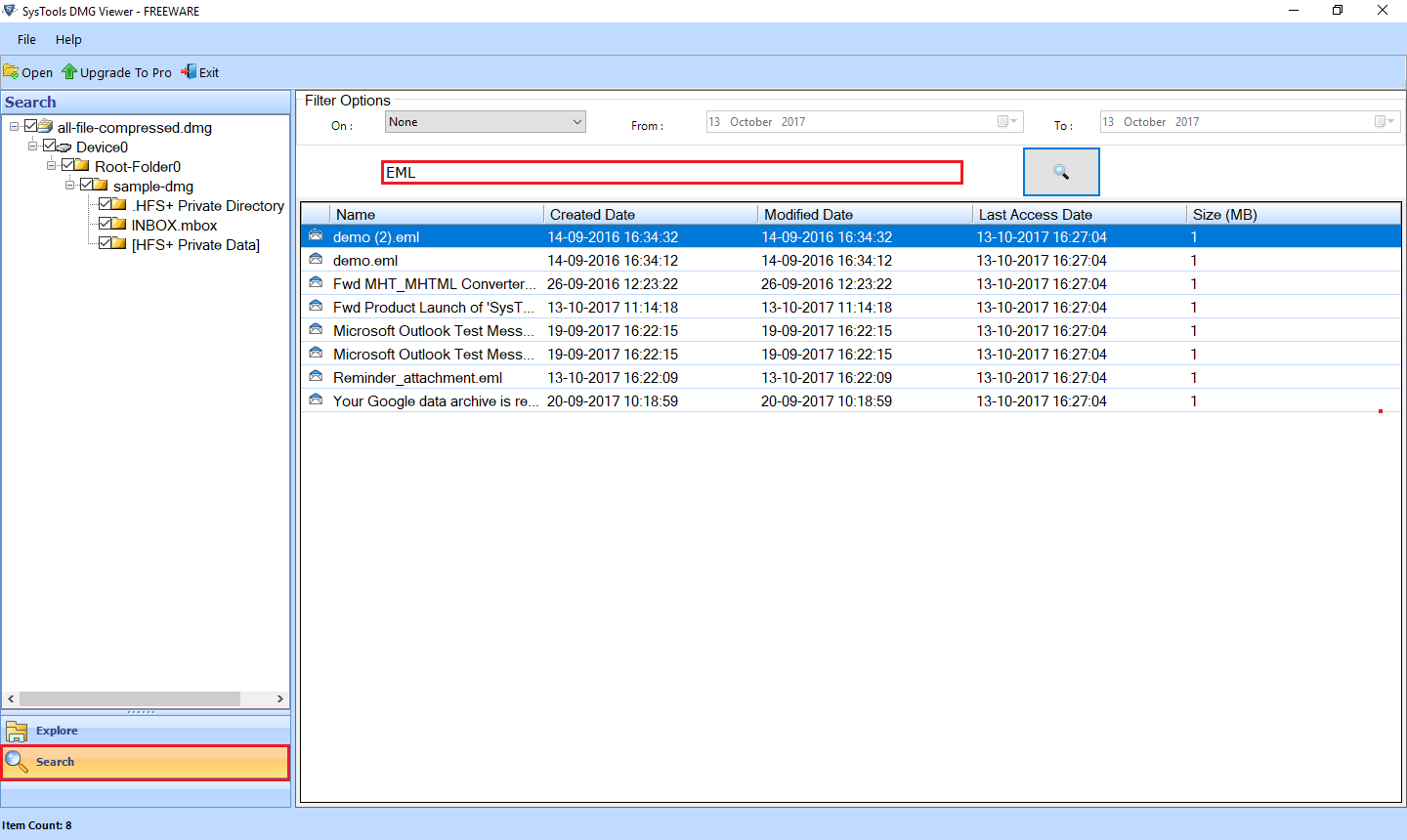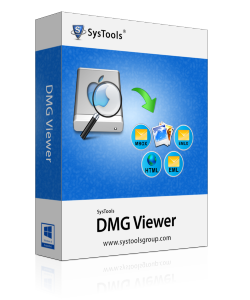
Free Download
Apple DMG File Viewer
Exceptional Tool to Open DMG File on Windows PC and Preview Content
- Mount and view unlimited data from a Mac disk image file
- Allow preview of both read-only and compressed DMG file
- Apply date-filters to simplify search for items stored within
- Open and view files in DMG one at a time effortlessly
- Works on Windows 10 and earlier versions(32 and 64-bit)