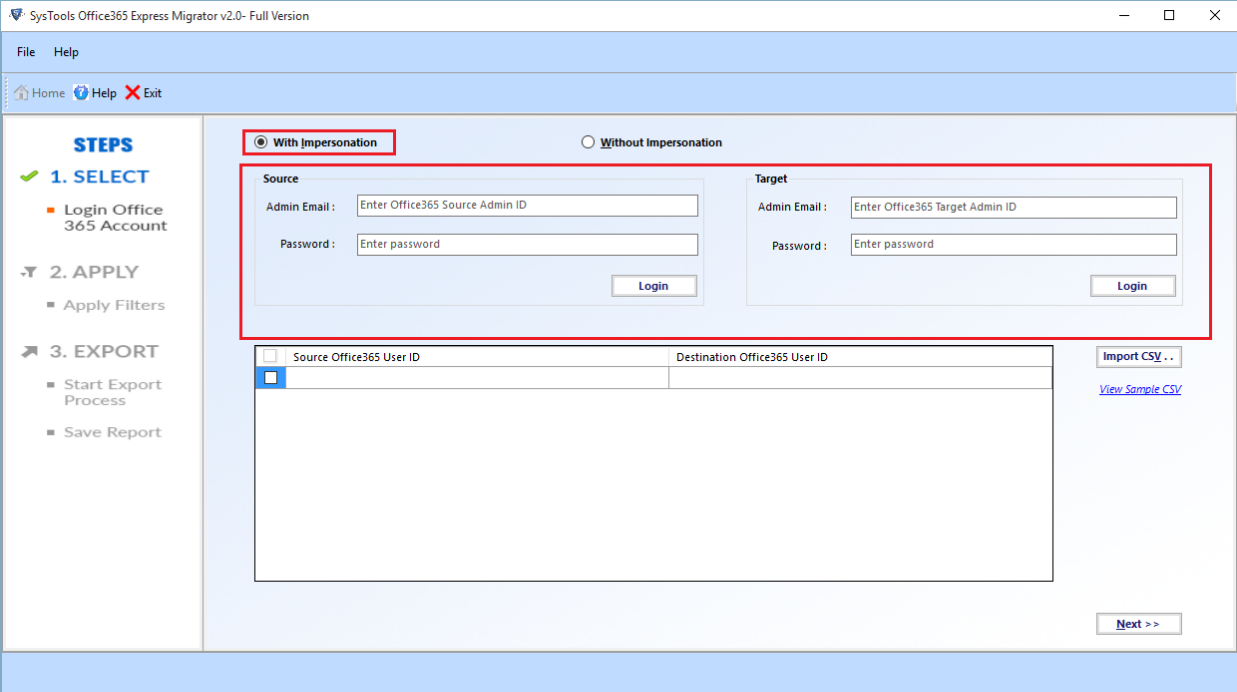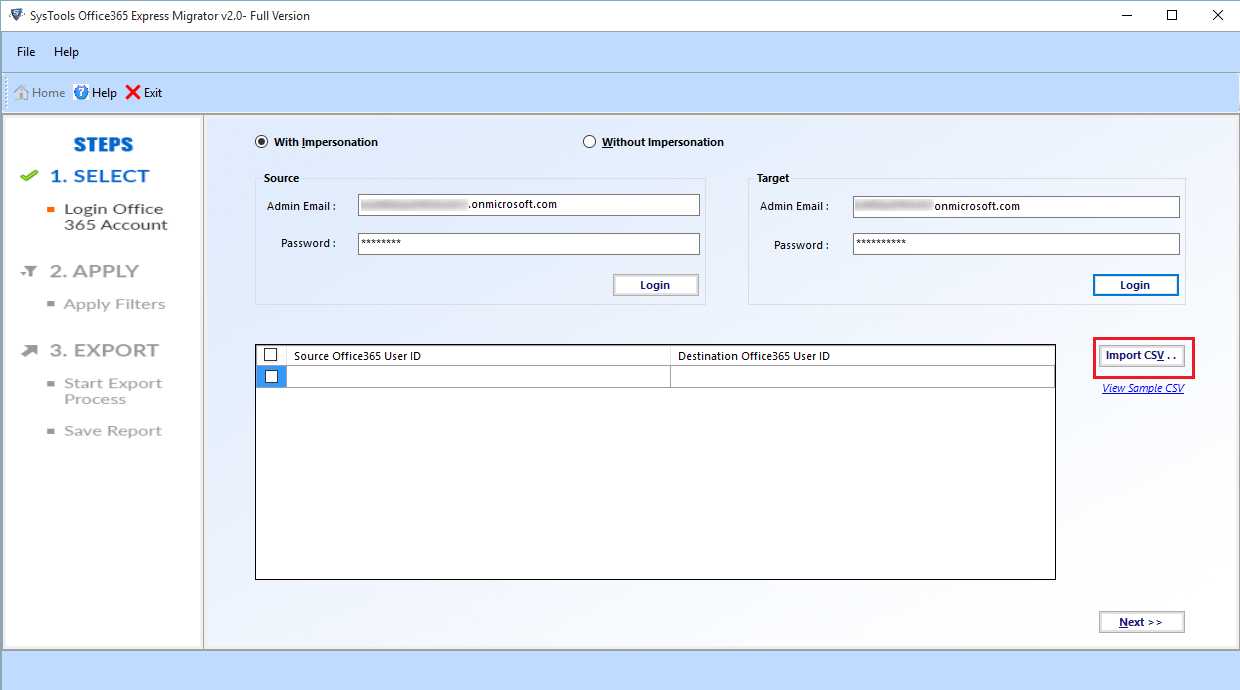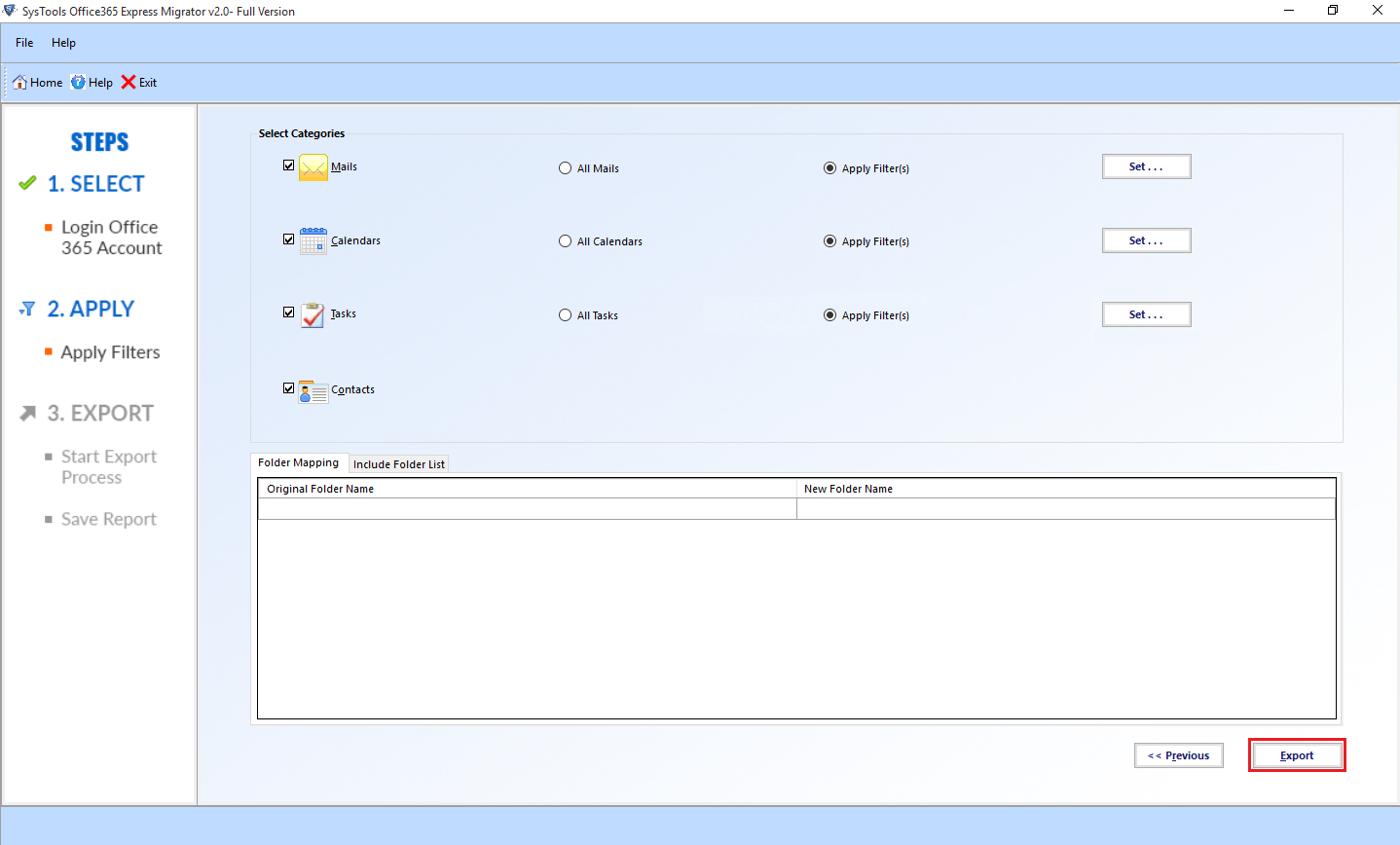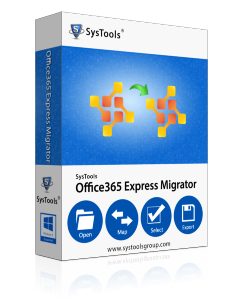
Free Download
Office 365 To Office 365
A Suitable Procedure for Moving Office Live to Office 365 User Mailboxes
- Transfers Emails, Calendars, Notes, etc. of O365
- Enables migration of mailboxes in different 365 domains
- Applies filtering while migrating the Emails to O365
- Exports selective items to the Office 365 Account
- Supports importing of CSV files containing credentials
- Checks for the duplicate mails while migrating
- Authenticates mailboxes that is to be migrated