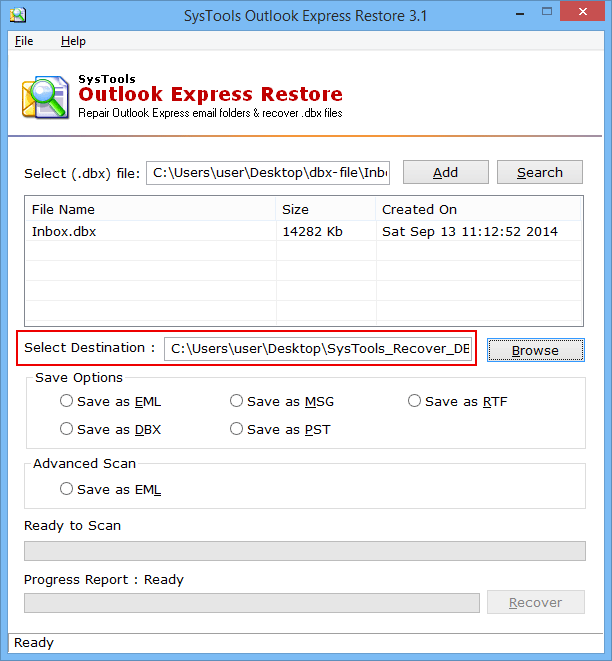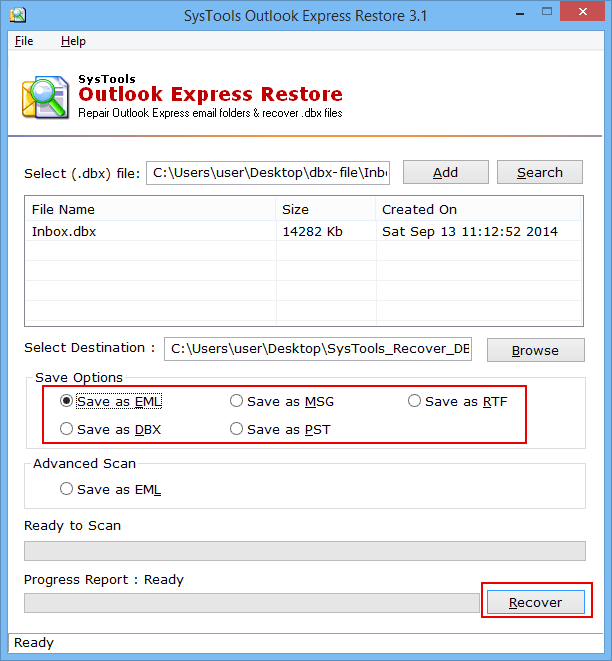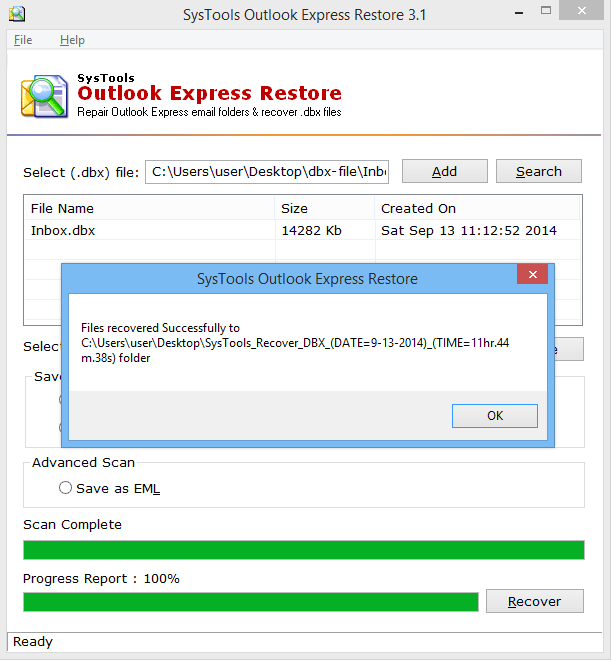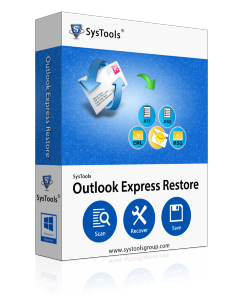
Free Download
Outlook Express Recovery
Recover Emails From Corrupted Outlook Express DBX (.dbx) Files to EML, MSG and PST
- Recover and export recovered data in multiple output formats.
- Dual scanning modes to efficiently recover data from DBX file.
- Provision to recover and search data from DBX files in batch.
- Supports recovery of emails from Deleted Items folder.
- Outlook Express installation is not necessary for conversion.
- MS Outlook necessary for conversion of DBX data into PST.