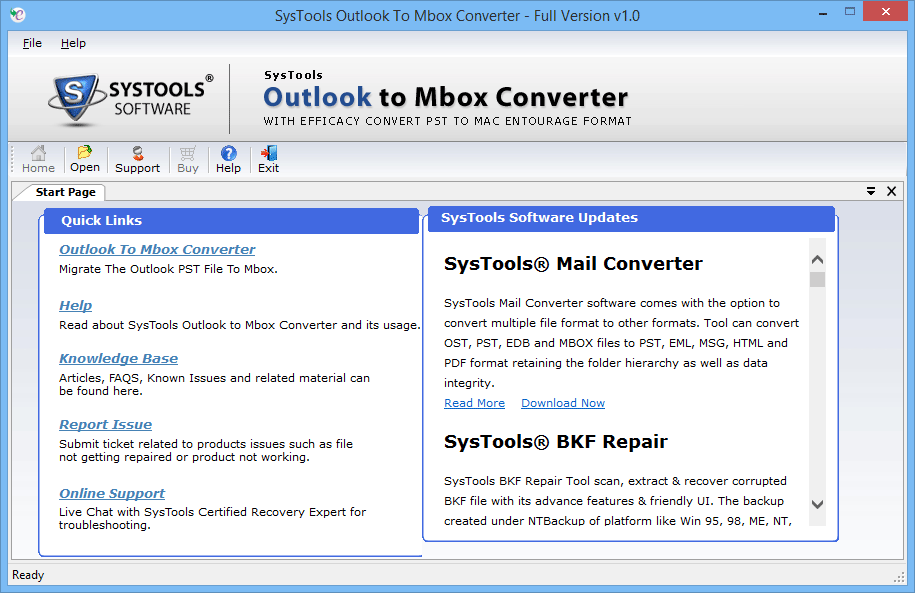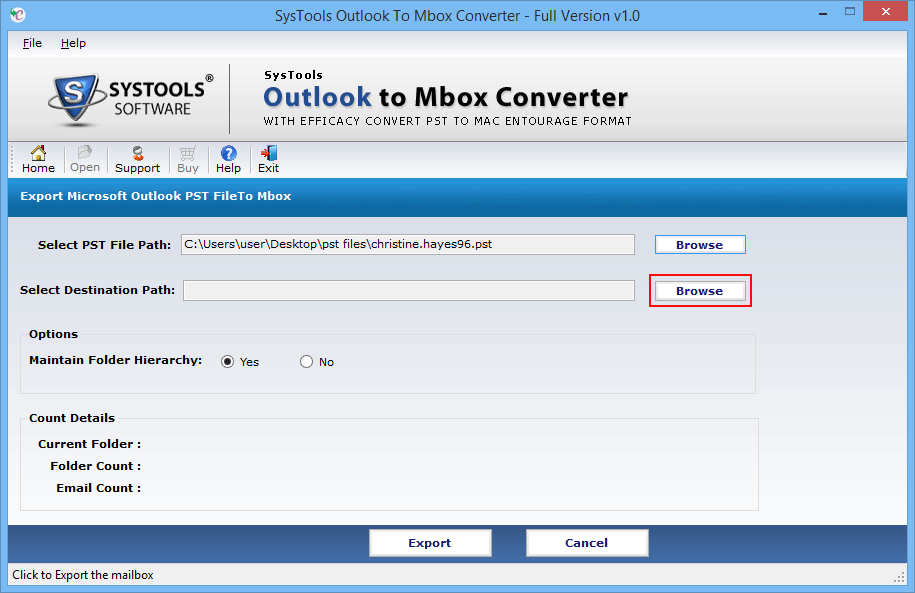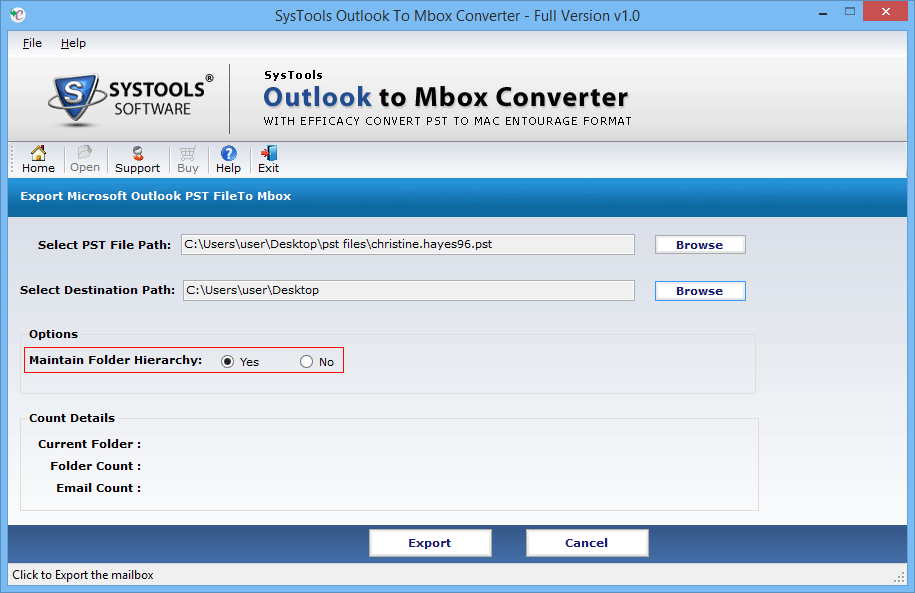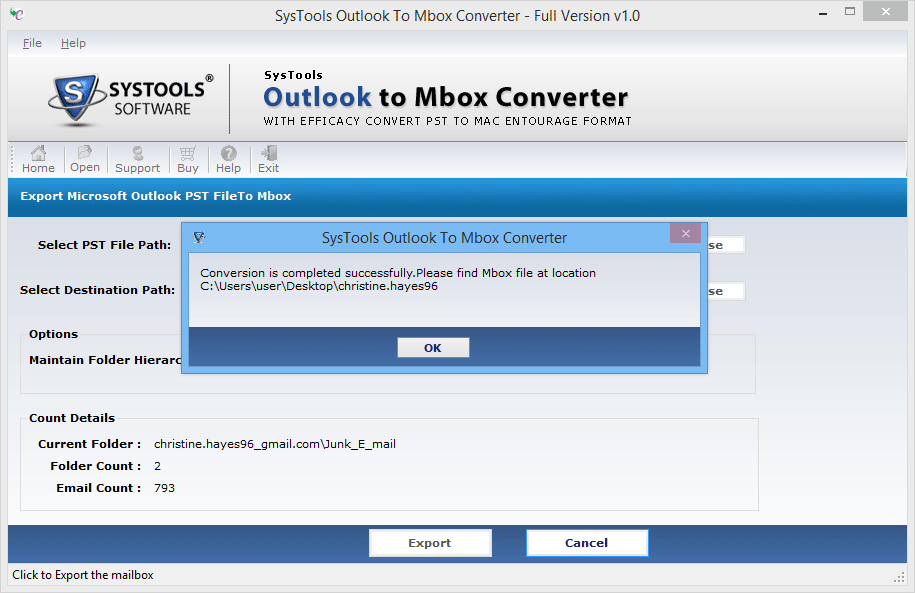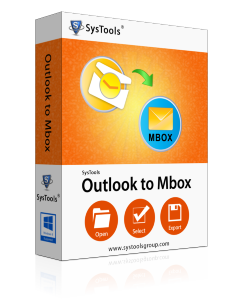
Free Download
Outlook to MBOX Converter
A Reliable Solution to Convert Outlook PST Emails to MBOX File Format
- The tool converts Outlook PST files to MBOX file format
- Both PST file types are supported, i.e. ANSI & UNICODE
- The software converts one PST file to single MBOX file
- Metadata of the PST file data converted remains the same
- All Windows OS versions are supported including Windows 8