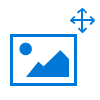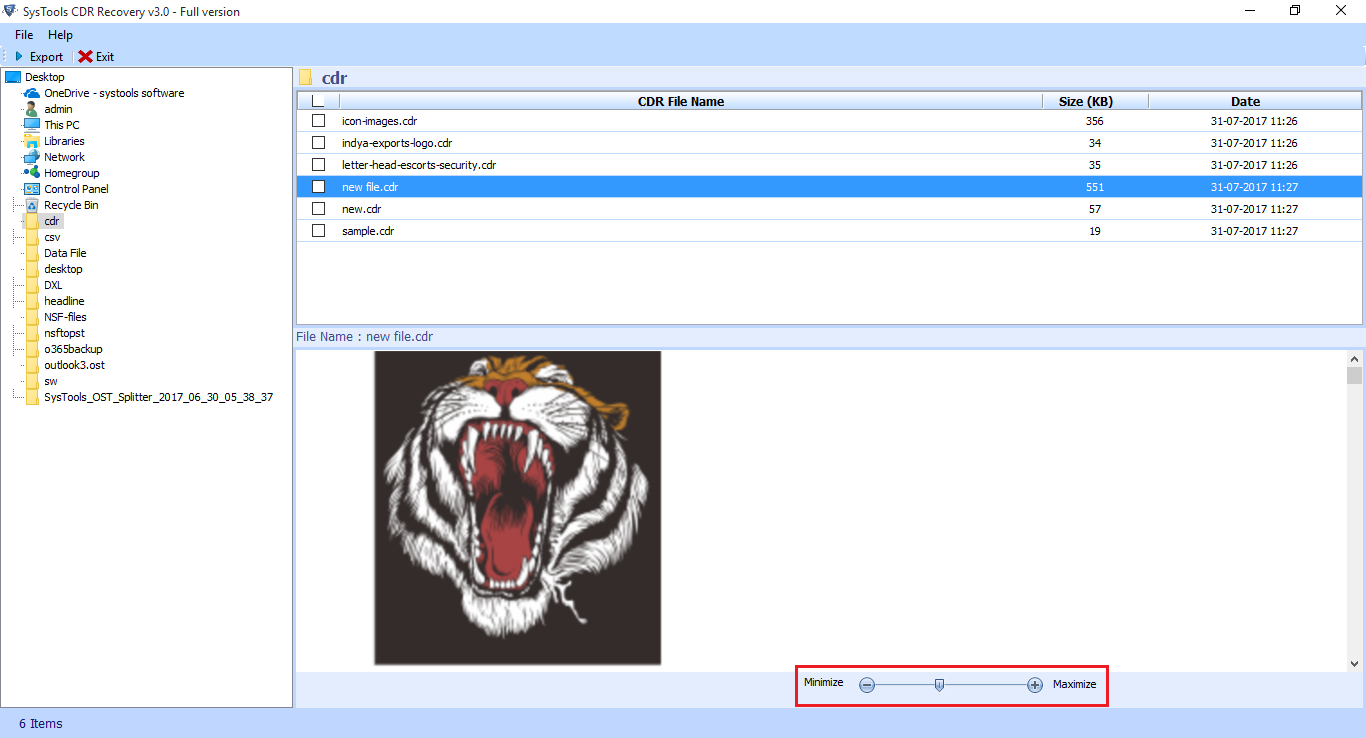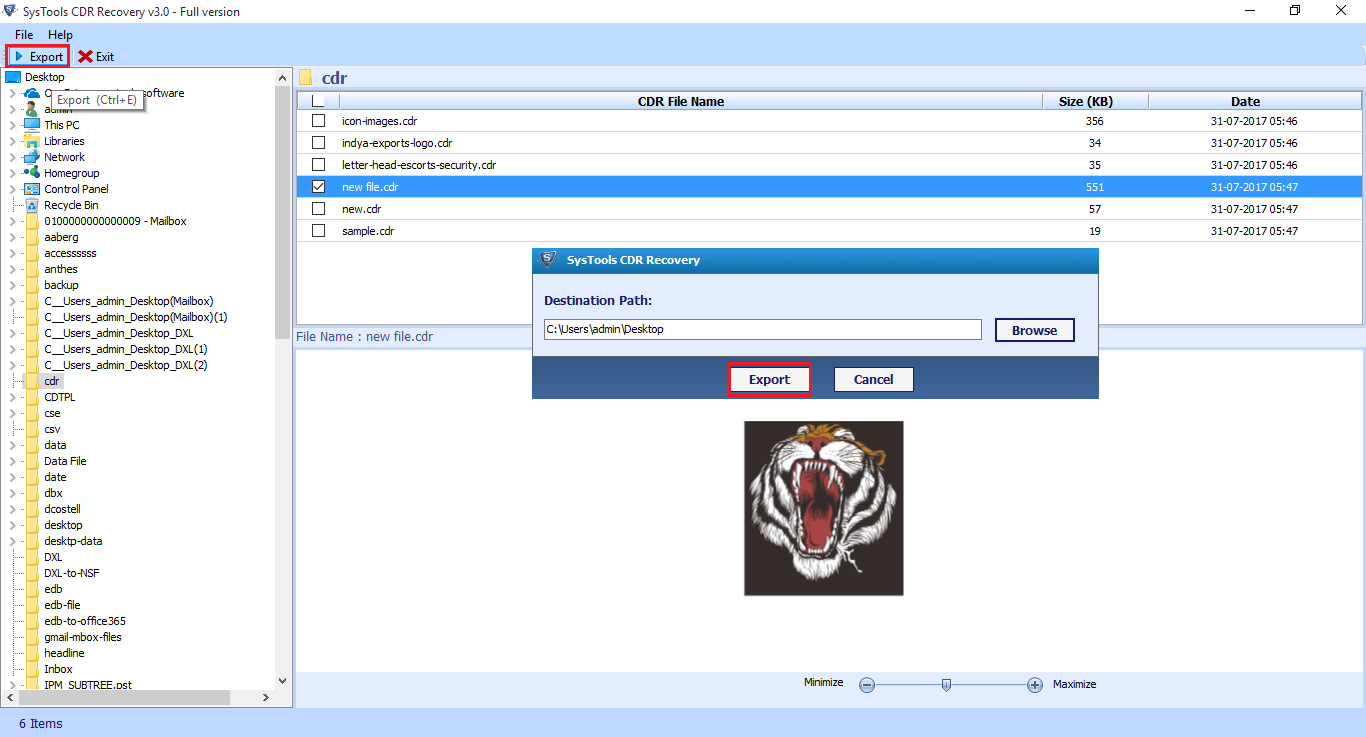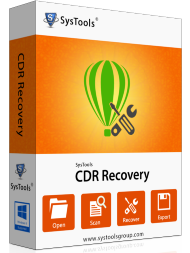
Free Download
Repair Damaged CDR File
An Expert Team Created Solution to Fix Corrupted CorelDRAW File
- Recovers text, lines, images, colors, and effects from CDR file
- Capable of scanning single as well as multiple files at a time
- Repair damaged CDR file of infinite size without any constraint
- Fixes all errors caused due to corrupted / damaged .cdr files
- Supportable on Windows 10, 8.1, 8, and all later editions