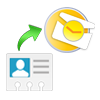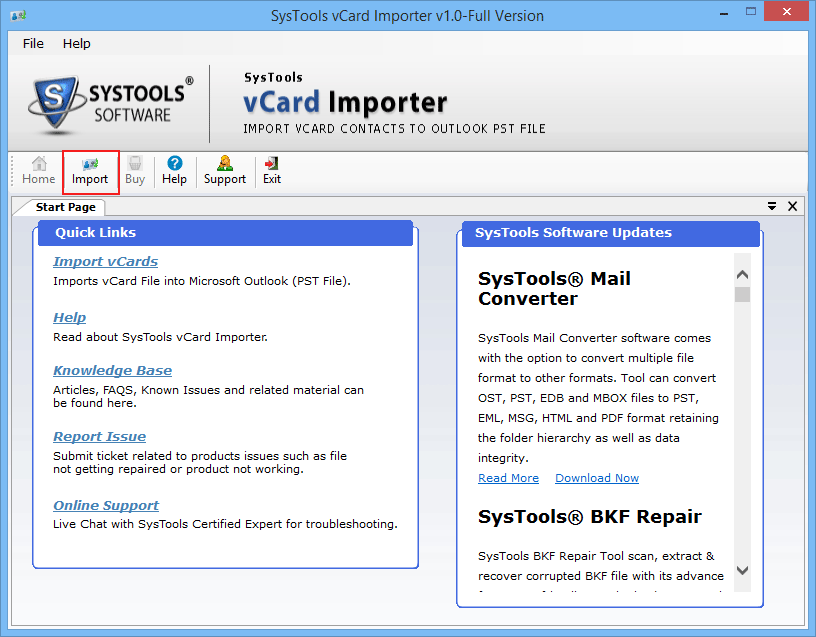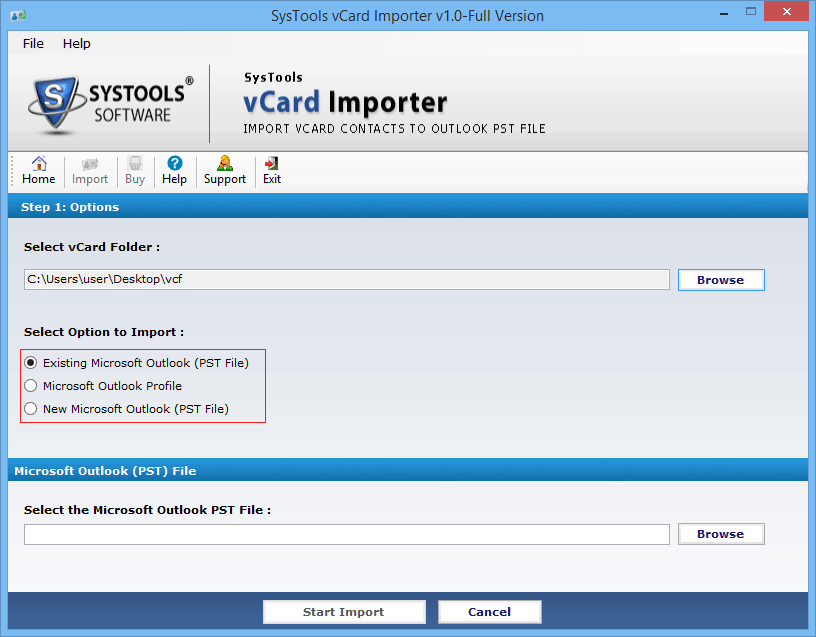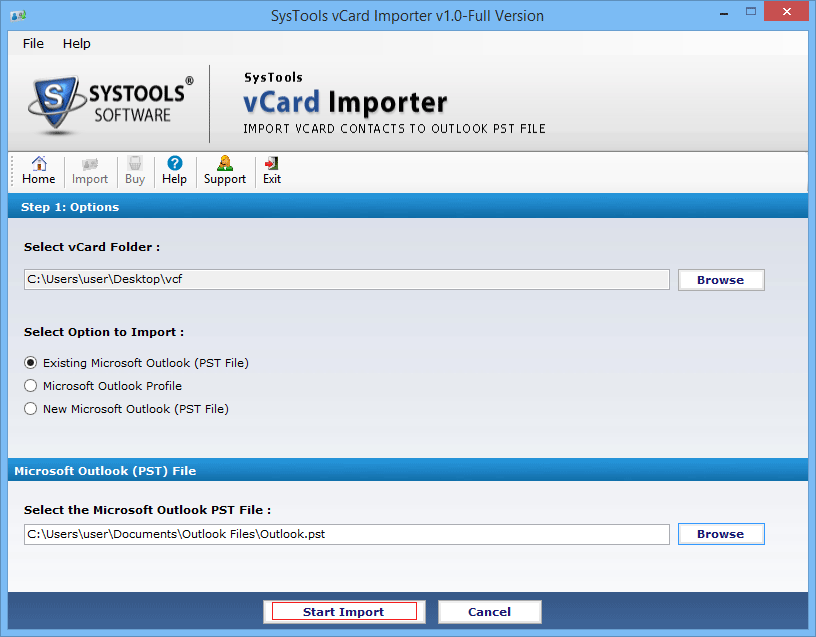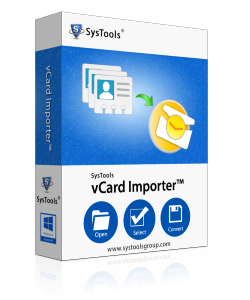
Free Download
vCard to Outlook Converter
Import Multiple VCF into Outlook 2013, 2010, 2007 and All Previous Editions
- Directly Import vCard contacts into existing Outlook address book.
- You can also save VCF files to a new or existing PST file.
- The software supports importing .vcf files of version 2.1 & 3.0.
- Import all contacts attributes such as: name, address & contact details etc.
- Microsoft should be installed and configured for the conversion.