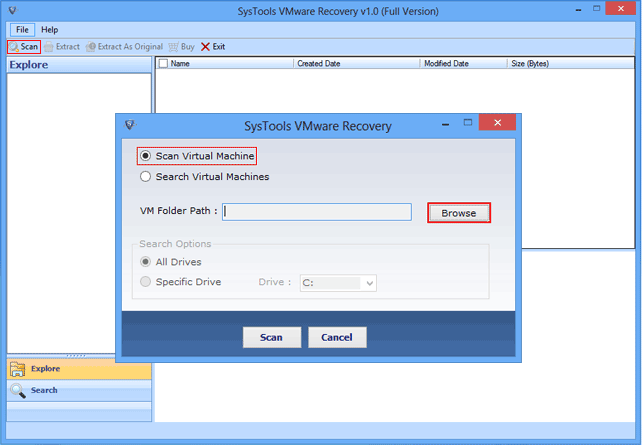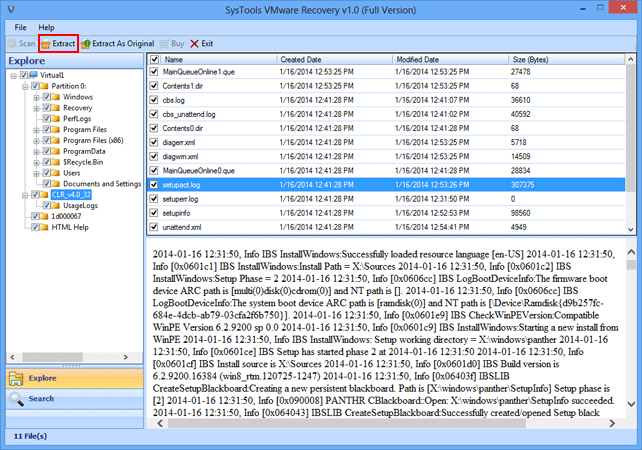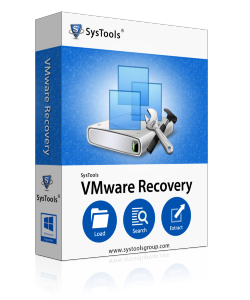
Free Download
VMDK FILE RECOVERY TOOL
Scan, Recover and Extract Data from Corrupted .vmdk Files
- Recover corrupt inaccessible VMDK file from VMware.
- Preview the contents from VMDK Container on virtual machine.
- The software recovers deleted, corrupted and formatted files and data from VMDK files.
- Support for data recovery to FAT and NTFS file systems.
- File size does not limit performance: tested upto 150+ VMDK files.
- Filter option for advanced searching within VMDK.