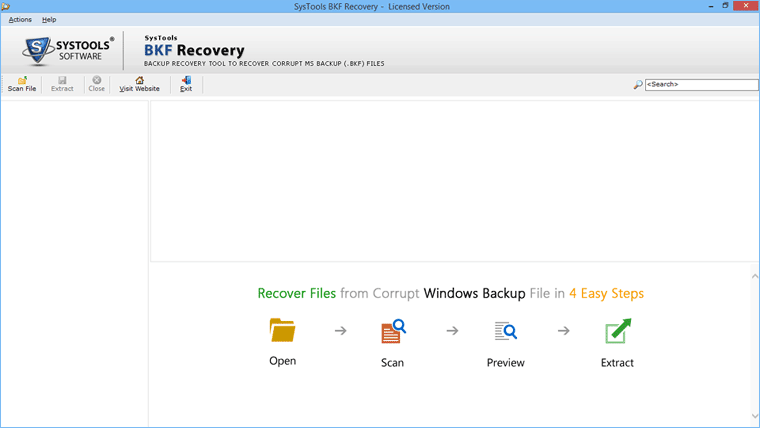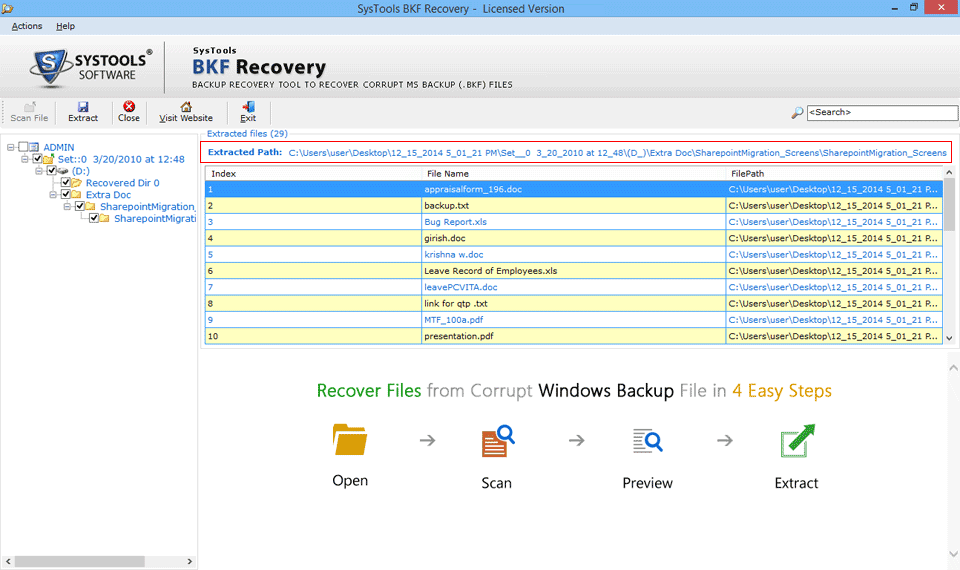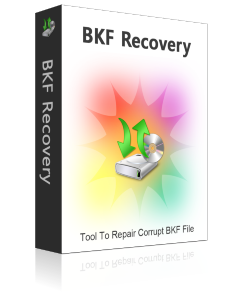
FREE Download
Windows Backup Repair Tool
Software to repair Windows backup file created with the help of FREE Windows Backup utility (NTBACKUP.EXE).
- Supports Windows NTBackup & VERITAS Backup Exec both .bkf files
- Quickly scans & analyzes bkf file to see recovered files from Windows backup file right away
- No Size Limits - you can repair and restore any size of BKF files
- Option to "Search" within recovered backup file to quickly find out a required file
- Forensically sound utility, which is helpful for forensic investigations of MS Backup files