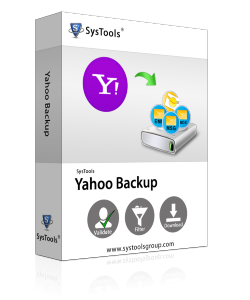
Free Download
Yahoo Mail Backup Software
An Easy to Use Program for Backing up Yahoo Email Accounts to Hard Drive
- Backup all mail folders including Inbox, Sent, Draft and Trash etc.
- Applicable to backup single as well as multiple Yahoo mail accounts.
- Several options to save backed up emails in .mbox, .pdf, .eml, .msg and ..pst file formats.
- Users can Save Attachments to Disk for PDF writer using this tool

- Mail filter function to download Yahoo emails to PC of only specific date range.
- Option to perform Yahoo mail backup in an incremental manner
- User can sign in Yahoo Mail from multiple domains such as @yahoo.co.uk

- Pause and Reume option available to manage the download interruptions
- Support Multiple Languages such as English, Chinese, Indonesian, Russian, etc.

- Delete after Download option to free Yahoo account space
- Microsoft Outlook installation is not required to backing up emails in PST format.









